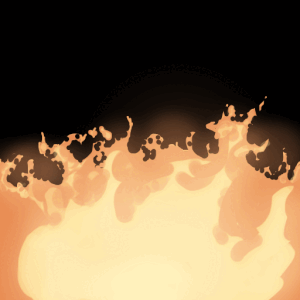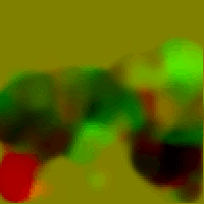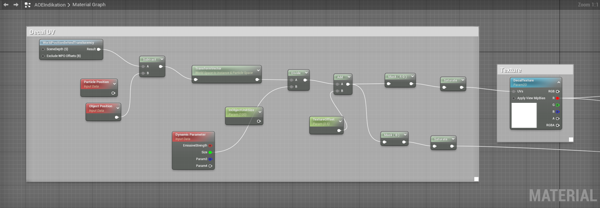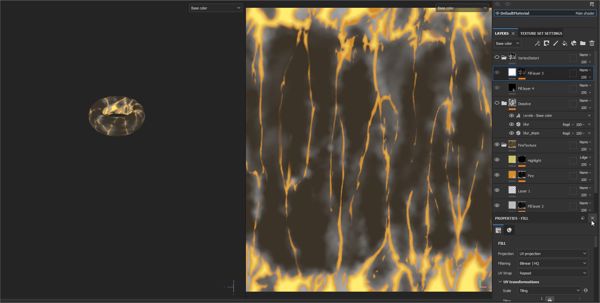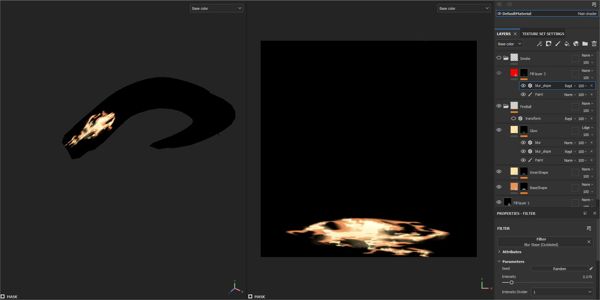Mei – Moba Style VFX
Animations by Lucas Åsaborn – https://www.lucasasaborn.com/mobamoveset
For this project, I wanted to focus on handpainted textures in a stylized art style, somewhat like Arcane, Valorant, and League of Legends which were some of my main references for the project.
Lucas, one of TGA´s animators heard of this and approached me to see if I wanted to supply some VFX, I instantly fell in love with Lucas’s amazing animations and style, and I got inspired to start creating VFX.
I got some direction in the sense that the character was supposed to be fire-themed and that the ultimate ability was drawing a cross shape, and with that, I got started – the Gif to the left is what I was handed, it had a few VFX to it which I mostly kept however I have changed some shapes and shaders.
This project was started by the end of the TGA Portfolio course and I knew I would not be able to make it in time, and so this project was made mostly in my spare time.
This is the character’s ultimate ability and where I put most of my time and effort! Lucas explained to me that the animation was intended to make a cross shape and that something like Phoenix from Valorant, a Firewall should appear, and with that direction, I got started.
I looked at Genji from Heroes of the Storm as a reference for timing, and Tristana and Phoenix for the fire effects/explosive jump – One thing I knew I wanted to make for this project was a hand-drawn flipbook, which is how the Firewall itself was made.
I was happy with the flipbook but it did look quite jumpy in the game, however, I did smooth this out utilizing a Motion Vectors texture that I generated with “Slate Editor” which made the movement smooth and a lot better overall.
- Ultimate VFX (Slide One)
- Animated Flipbook (Slide Two)
- Motion Vector Texture (Slide Three)
-
-
- Leap VFX
-
Mei´s Q was a Leap with an impact, for this I wanted to make a clear indicator of where damage would be dealt and I really wanted to improve my skill with creating cool indicators for damage, that has shapes to fit the theme without losing clarity.
I gave her a trail which is a Niagara system tied to the player’s feet and is activated when Q is pressed, the shader itself got some basic noise to distort the shapes which are randomly selected by four different shapes for each spawned particle, which then is dissolved by subtracting another handpainted pattern.
I incorporated the spikes after receiving feedback that asked about the character and her defining traits, the spikes being thrust out of the maze were great to lean into and I also did so in other effects!
Her W is a Hook ability that ends in an strike with the maze. This one was a bit more tricky, however, I am very happy with the result!
I thought that the effect needed to match the animation’s bounciness in order for the effect to explain the direction to the player which I clarify further by having the lines on the indicator point toward the player.
-
-
- Hook VFX
-
-
-
- VFX on uneven terrain (Slide One)
- Decal Graph (Slide Two)
-
On a more technical note, this project had one problem which Mobas typically don’t have and that is the level has verticality, and the ground level is not the same everywhere.
One big part of this project was the skill outlines, and I knew I could not simply spawn them as a Niagara sprite render or plane as they would intersect with the ground and disappear. So I went into decals! however, I was struggling a lot with the Unreal engine’s own decal, especially when trying to tie them to the Niagara systems. they did not act as I expected them to. So I made my own! with the help of Googling and a tutorial, I managed to make a shader that projects my texture to the ground on everything that is inside of a cube.
For this project, I made what feels to me like a discovery! which might sound silly I know. I was struggling with getting exactly what I wanted with my textures. I wanted the smoke on some very specific parts of the mesh in the explosion and I wanted the fire pattern to be quite specific. So I opened up Substance Painter, which in hindsight sounds obvious “Of course the software made for drawing on meshes can be good to get the texture on specific parts of the mesh”
However, I rarely hear about Substance Painter in terms of VFX, a quick Google result gives me only Substance Designer tutorials.
I really liked the control I had of my masks by utilizing Painter and I will definitely add it to my VFX Arsenal as Substance Painter is a software I am very comfortable with from my time at Hiber.
This was especially helpful on the W punch effect as textures typically that need to scroll gets really weird flattened textures, Now I could just draw a fireball.
- Explosion Texture In Painter (Slide One)
- FireBall Punch Texture In Painter (Slide Two)